Hi All,
In WebCenter Portal 12c, for asset development, we have separate project for creating assets and deploying. Create new WebCenter Portal Asset application
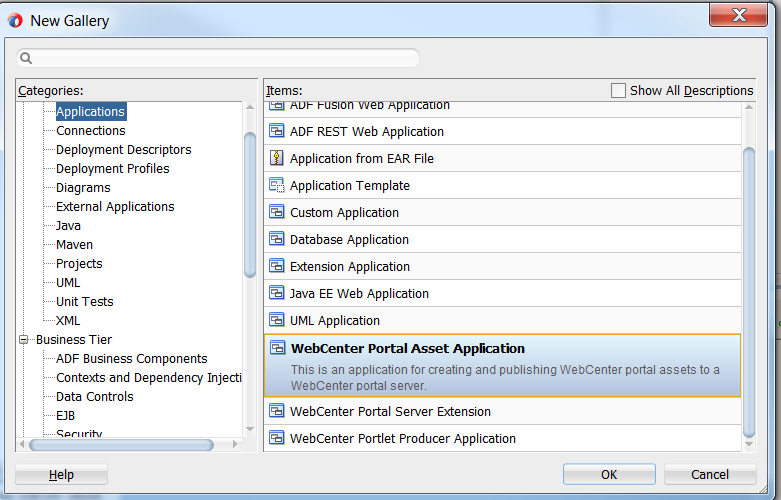
Click next
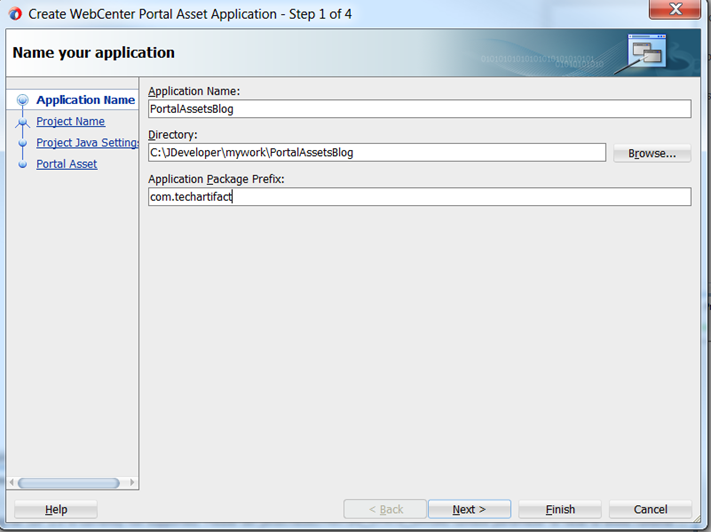
Select Default Values and click next. In portal Assets select Asset type. For example you want to create Template. Select Template and finish
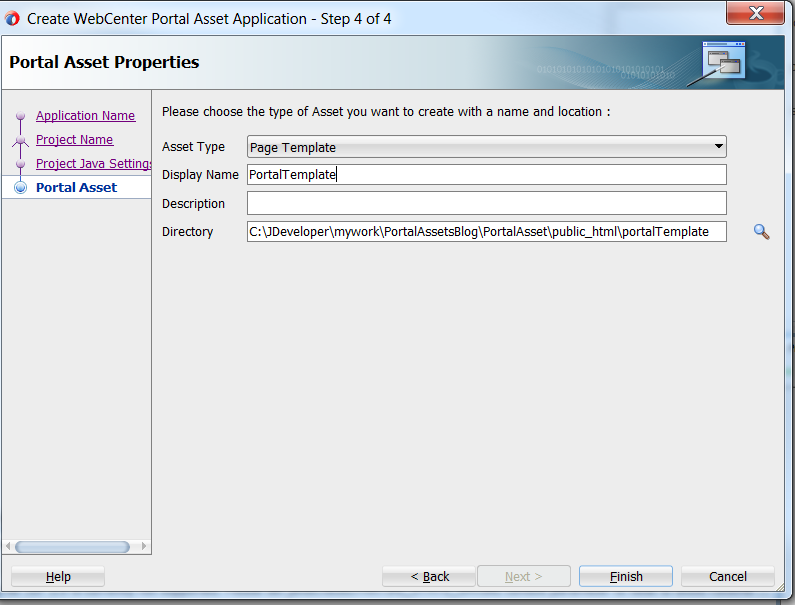
Now you see Project is created and structure is as follow
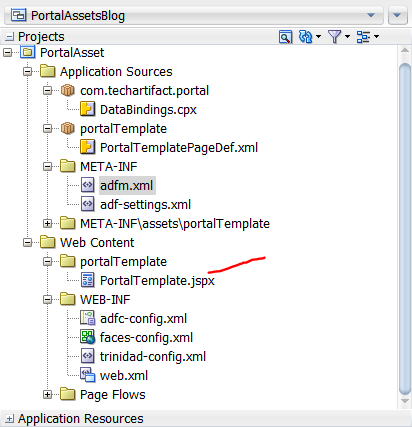
We have PortalTemplate.jspx to make entry as template. Now the problem starts.If we want to create skin or any other assets.Then there is no option of adding skin here. Next to a Page Template, we would also like to define a Skin for our Portal. However, the WebCenter Portal Asset is an Application, so we have to create a totally new Application, just as we did with the Page Template.
Now we really didn’t bother about application name. Just create portal assets applications and select skin in last step.
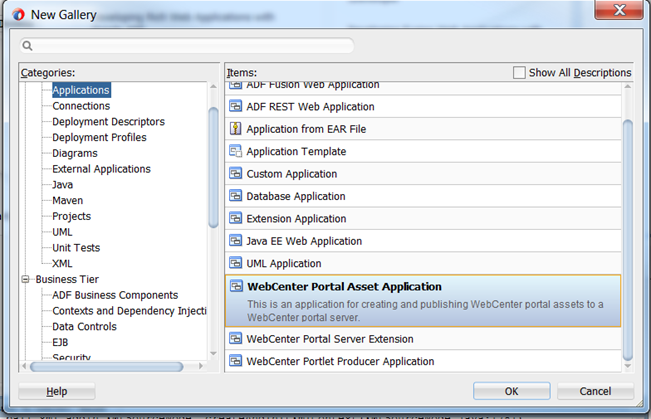
Please provide name of skin.
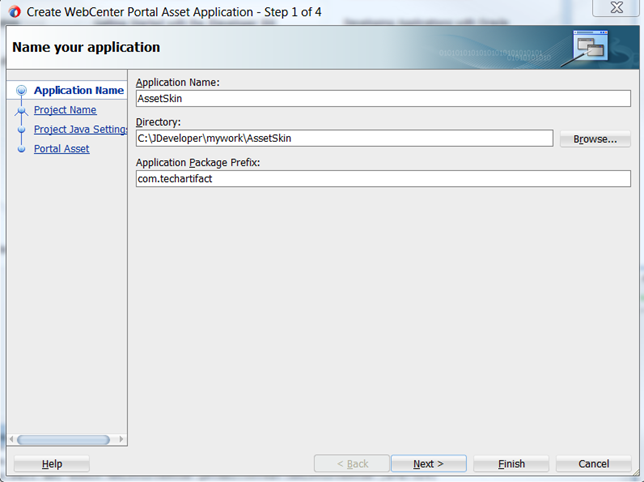
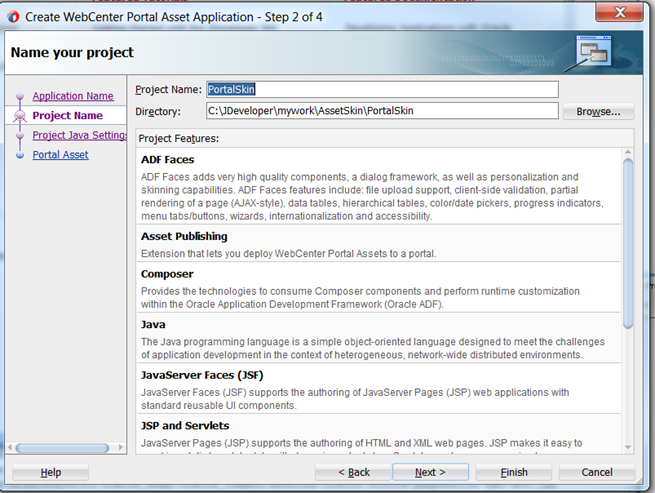
Choose default values and in Portal Asset step choose skin and in Directory add one more directory over to that. So that we can copy whole folder.
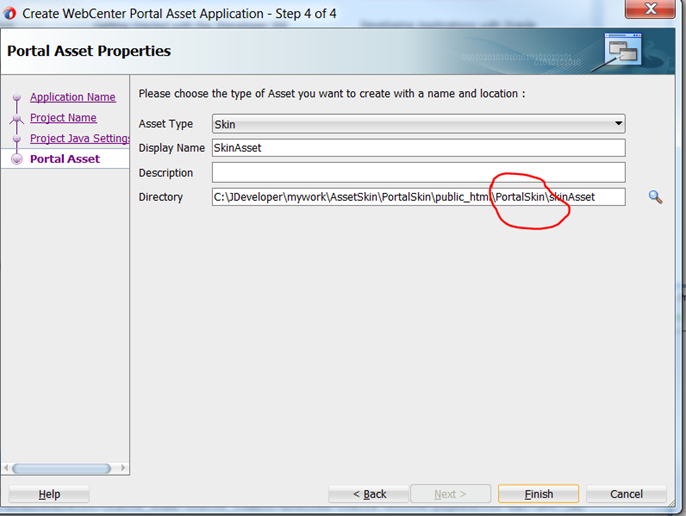
Click finish. Project Structure will be like below
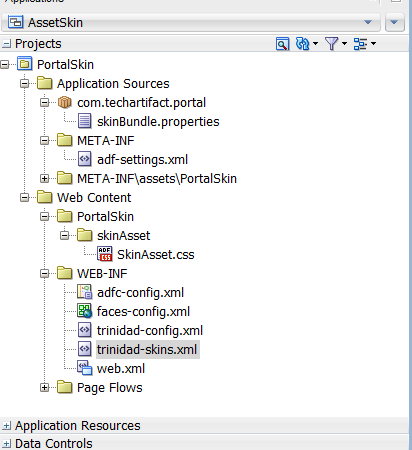
Now, we have two application but we can merge them. We can copy of project structure of one application into another. So please close Jdeveloper and go to file system. I will go file system location of skin project and copy PortalSkin folder and PortalAssetBlog application folder.
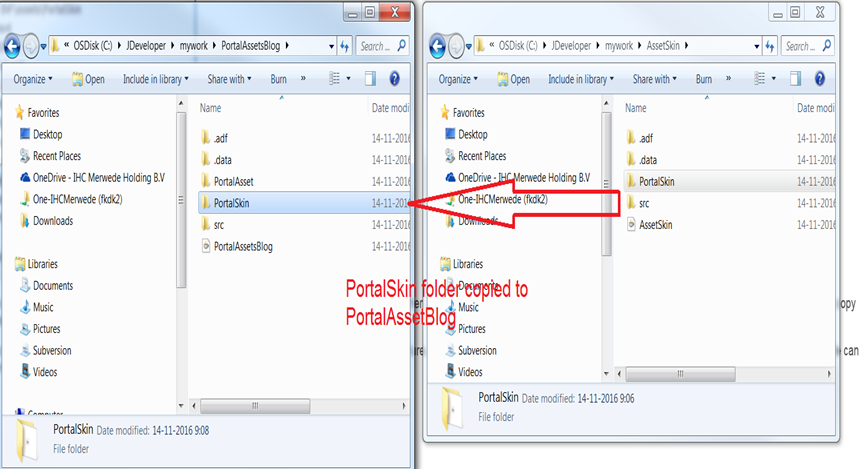
Now open Jdeveloper and right click application and open project and go PortalSkin folder in PortalAsset application
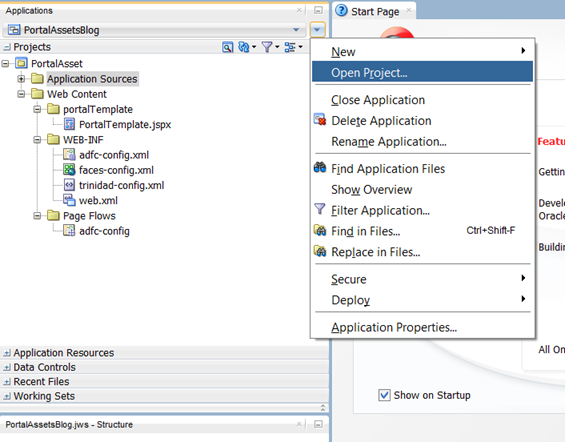
Select PortalSkin.jpr and open.
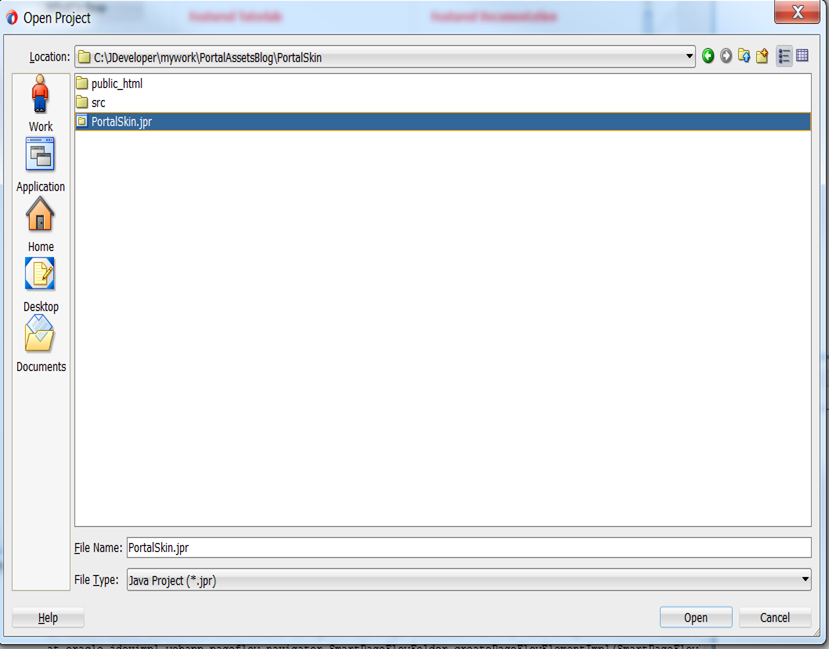
Now project structure is as follow
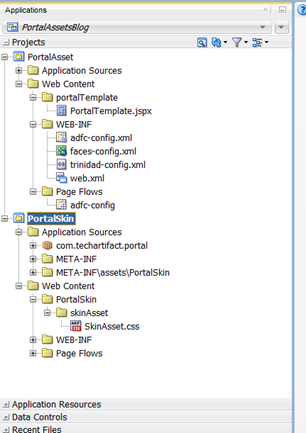
You can deploy these asset separately. If you want to deploy template then select PortalAsset and deploy. If you want to deploy skin then select PortalSkin and deploy to AAR file or WebCenter Portal.
That all. Happy Portal Assets development with Vinay.
Learn More …
There are a lot more points like this. If you are eager to learn WebCenter Portal 12c, the following book is for you – Beginning Oracle WebCenter Portal 12c More details about this book can be found in this post- https://www.techartifact.com/blogs/2016/11/pre-oreder-your-copy-of-beginning-oracle-webcenter-portal-12c-today.html



