Platform-as-a-Service (PaaS) is buzz word now. Every day you are going to hear more and more PaaS has quickly evolved into a standard for building an agile business platform, and that’s cause for excitement. Platform as a service (PaaS) is exciting for customers—not just those who want to move to the cloud, but also those who see PaaS as a way to build applications faster and more efficiently. As Oracle releases more development tools in the cloud, I believe that PaaS will become the de facto way to extend software as a service (SaaS).
Benefits of PaaS –
With PaaS, no longer have to worry about the cost and time associated with maintaining hardware or a data center. By bypassing the setup required for a development environment, your organization will achieve faster time to value on projects. Most PaaS offerings are on a consumption model: Much like buying gas, you fill up only when you need to, and you pay for only what you use. Finally, the quick-start, user-friendly, cloud-based development tools enable and foster continuous innovation.
PaaS4SaaS – PaaS-SaaS Integration is important.If you are running an Oracle Software as a Service (SaaS) application, for example, Oracle Sales Cloud, you can write extensions to that service and deploy them on Oracle Java Cloud Service – SaaS Extension.
Recently a use case came across for using Oracle Sales Cloud data and build a custom application with Sales Cloud data.This application can be deployed on Java cloud service (JCS) and linked can be put in OSC by customizing Oracle Sales cloud’s composer.
Custom application UI can build on ADF or Javascript UI technologies with the database as cloud service (DBCS)and deploy in JCS.
Application displays reports on sales cloud opportunities and order for the previous duration and product manager can see a custom dashboard with documents in a custom application deployed on JCS. This can be a great use case for PaaS4SaaS . There can be many use cases for enterprise applications. So how we can fix that. How we can define a standard for PaaS4SaaS’s applications.
Oracle Java Cloud Service – SaaS Extension reduces the complexity associated with the deployment and maintenance of enterprise Java applications. It enables you to create Oracle Java Cloud Service – SaaS Extension instances quickly. You can deploy your applications to a service instance, then secure and manage them without worrying about the underlying infrastructure.
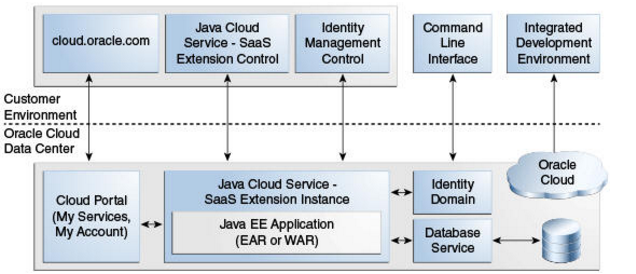
Source- Oracle Documentation.
provides a platform to develop and deploy business applications in the cloud. With Oracle Java Cloud Service – SaaS Extension, businesses can maximize productivity with instant access to a cloud environment powered by Oracle WebLogic Server, complete with integrated security and database access.
PaaS-SaaS Integration – If you using Oracle Software as a Service (SaaS) application, for example, Oracle Sales Cloud, you can write extensions to that service and deploy them on Oracle Java Cloud Service – SaaS Extension
Integrating services such as Oracle Sales Cloud and Oracle Java Cloud Service – SaaS Extension allows them to be associated so that single sign-on can be enabled, thus allowing one service to act as the identity provider for both.
Identity Propagation can be done using SAML and OAuth.
If you develop PaaS extensions on Java Cloud Service -SaaS Extension for your HCM, ERP or CX Cloud etc then you should following key points before you start.
1. RESTFUL API Catalog Key point of building PaaS extensions for Oracle SaaS Application is interact SaaS application (HCM, ERP).
Every Oracle SaaS applications have exposed set of web-services to communicate to external applications and we should be aware of these available web services, this is very important as any PaaS extension require a call to the SaaS application.Read this webservice in depth before starting development.
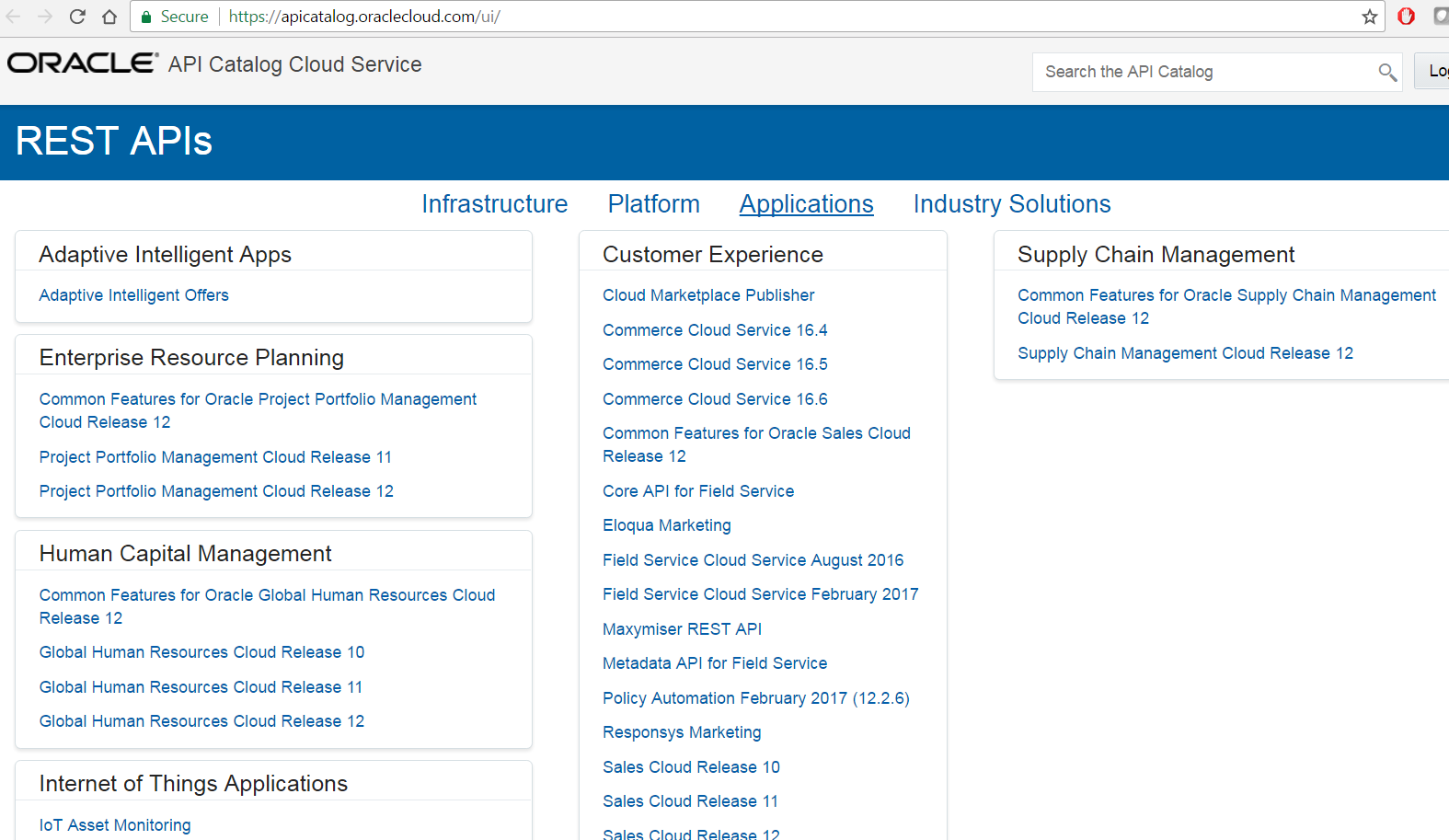
2. Cloud Rapid Development Kit – The Oracle Applications Cloud User Experience Rapid Development Kit (RDK) is a set of free resources that will help you learn faster, design simpler and build quickly your PaaS extensions. RDK is one of the great resources to start developing your extension today with minimal learning curve. RDK provides great resources as summarized below:
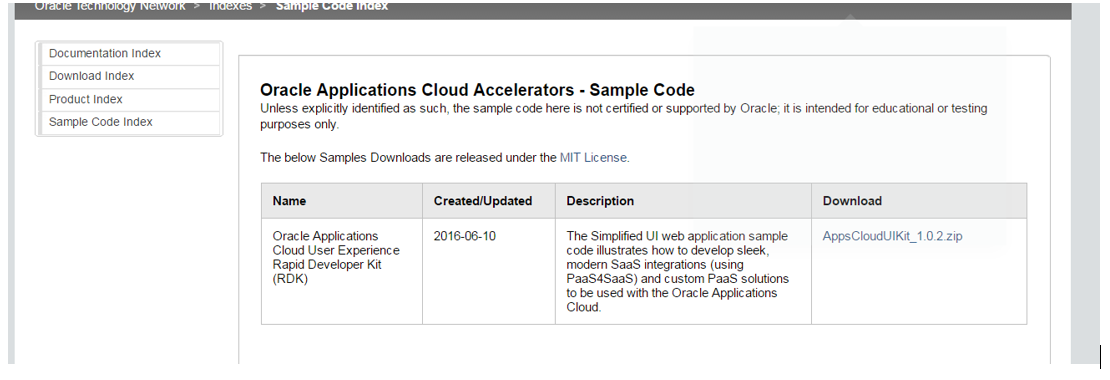
This will comes also with samples for PaaS4SaaS. Open Samples in Jdeveloper.Get all samples in GitHub
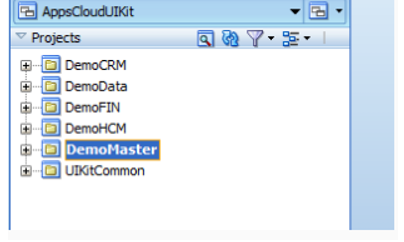
You can navigate to DemoMaster->WebContent->Index.html and run it . You should able to see below screen
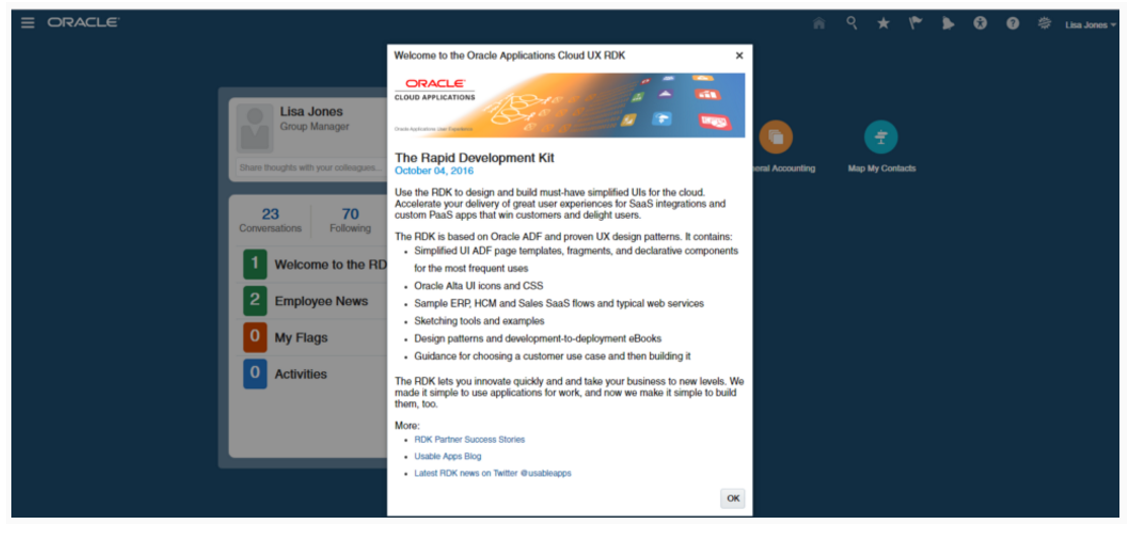
3. Design Patterns/Template/wireframes – Rapid Development Kit provides wireframe template in ppt format, can be download from RDK wireframe templates. RDK also provides UX design patterns ebook. These two are exceptional resources to design PaaS Extension for Cloud Applications. You got all what you want to draw your layout/format and get your user feedback/comments before start developing.
– Design patterns eBook: Offers guidance on how to design your mobile cloud apps. These design patterns are referenced throughout this mobile wireframe template.
– Technical eBook: Offers guidance on how to use the Rapid Development Kit (RDK) to build and deploy applications that have the same look and feel as Oracle Mobile Applications. This eBook is packaged with the kit.
You can make your own template. Use, reuse, and resize these icons in your wireframes. Most of these icons are sized 44px to facilitate selection. You may need to reduce them from 44px x 44px to 16px x 16px.
4. Deploy Paas extension – .war and .ear file can be deployed on JCS using simple GUI. See example – Deploying an Application to Oracle Java Cloud Service – SaaS Extension.
5. Developer environment – Oracle Java Cloud Service – SX Software Development Kit (SDK) is a downloadable package that provides tools that facilitate the management of Oracle Java Cloud Service – SaaS Extension instances and the development of applications for the Oracle Java Cloud Service – SaaS Extension in Oracle Cloud. Apart from this you have a choice to use your favorite IDE (Integrated Development Environment). You can use:
• Oracle JDeveloper with Oracle Java Cloud Service – SaaS Extension
• NetBeans with Oracle Java Cloud Service – SaaS Extension
• Oracle Enterprise Pack for Eclipse with Oracle Java Cloud Service – SaaS Extension
Chose IDE which is best suited to you or you have already working experience, this choice will enable you to start developing quickly.
If you came across any more tips or knowledge , Please share in comments. Happy cloud development



