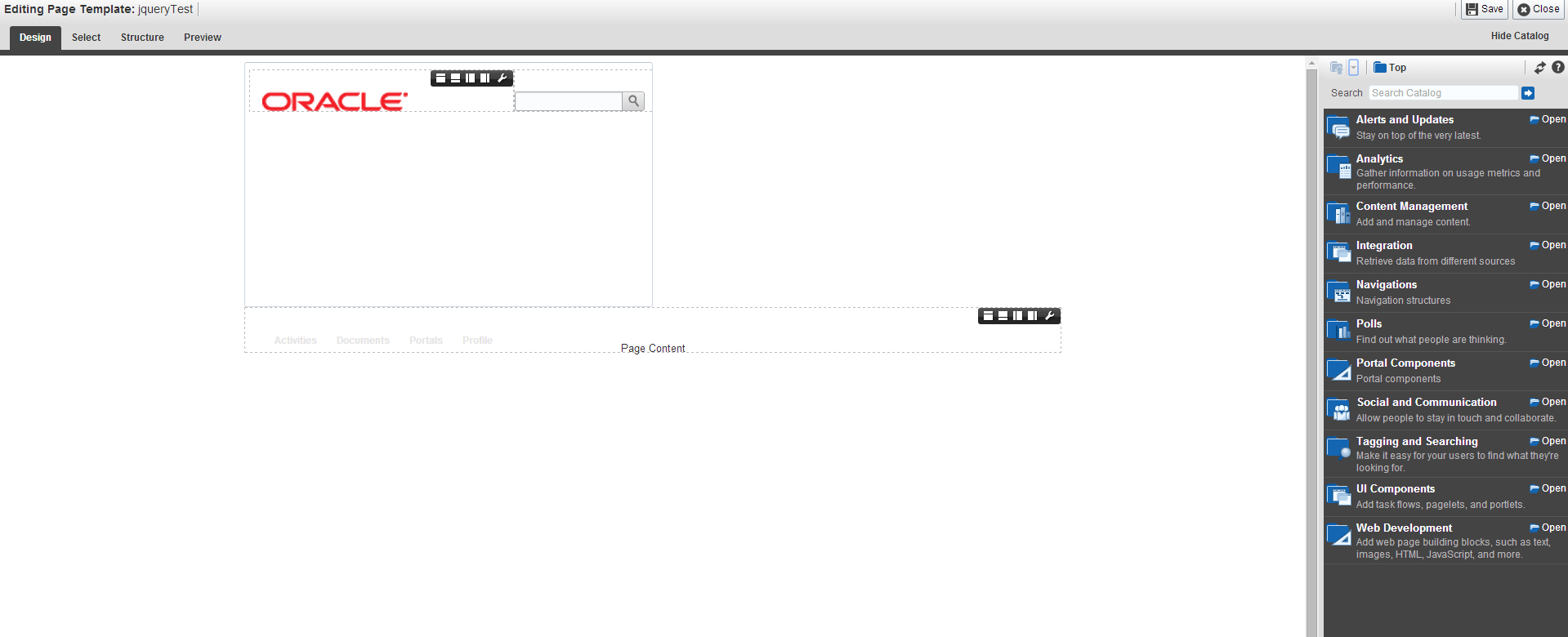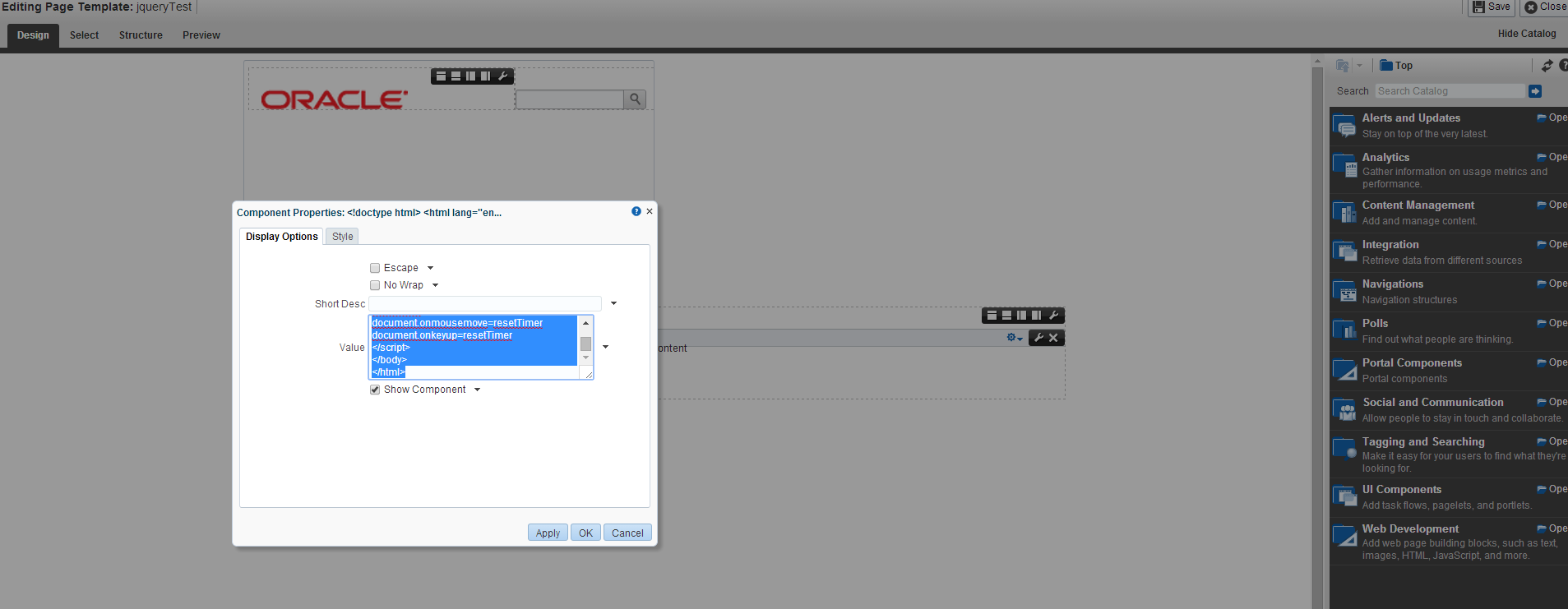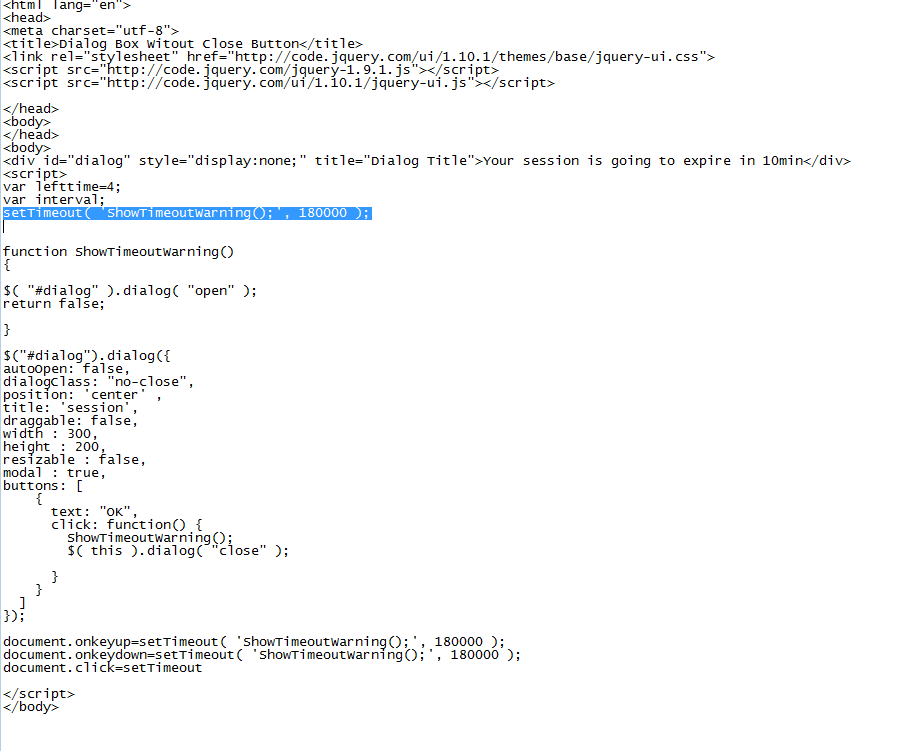Requirement – How to Create a UCM custom component
Solutions- Please follow the below steps –
Starting the componentWizard – CD to the path where the component wizard is.
[[email protected] ~]$ cd /oracle/Middleware/user_projects/domains/ucm_domain/ucm/cs/bin // this path will of your weblogic domain
[[email protected] bin]$ ./ComponentWizard
1. Goto Options -> Add
You get the below window.
Fill in the component Name. Click OK.

You get below screen.
Custom component gets created here (path may be different for you)
/oracle/ecm/ucm_domain/ucm/cs/custom
The component is created and you can add resources by clicking Add.

1. Select service. Click next.

Fill in the Name of the Service, Service class, Template. Fill in access levels.
Add actions by clicking on Add.


Click OK. Click Finish.
Similarly Add a Resource.


Resources created
demo_component_resource.htm
demo_component_service.htm
demo_component.hda
Modify the resource.htm as below. Give the Service name, handler name and search order.
The handler name is the fully qualified name of the java file where the service method (printTheName()) is created.
Place the compiled java class file in the classes folder inside the custom component.
cs/custom/demo_component/classes/de/xyz/ucm/service



Build the component to create the manifest.hda file. Demo_component.zip is created that can now be installed on other UCM and used.
Build by clicking on Build.


Enable the component.

Hit the browser with the service Name and required parameters
http://192.168.0.118:16200/cs/idcplg?IdcService=PRINT_THE_NAME&IsJava=1&dDocName=HO051621920
My java code is as below. (Calls a standard UCM service from my custom service)
package de.xyz.ucm.service;
import java.io.File;
import java.io.IOException;
import intradoc.common.ExecutionContext;
import intradoc.common.LocaleUtils;
import intradoc.common.Log;
import intradoc.common.ServiceException;
import intradoc.common.SystemUtils;
import intradoc.data.DataBinder;
import intradoc.data.DataException;
import intradoc.data.DataResultSet;
import intradoc.data.ResultSet;
import intradoc.data.Workspace;
import intradoc.provider.Provider;
import intradoc.provider.Providers;
import intradoc.server.Service;
import intradoc.server.ServiceData;
import intradoc.server.ServiceHandler;
import intradoc.server.ServiceManager;
import intradoc.server.UserStorage;
import intradoc.shared.SharedObjects;
import intradoc.shared.UserData;
public class PrintingNames extends ServiceHandler{
public void printTheName() throws DataException, ServiceException
{
Log.info("Start printing name"+ true);
String Docname = m_binder.getLocal("dDocName");
String serviceName = "DOC_INFO_BY_NAME";
String userName = m_binder.getLocal("dUser");
Log.info("environment "+m_binder.getEnvironment());
Log.info("shared obj val"+SharedObjects.getEnvironmentValue("IntradocServerPort"));
DataBinder requestBinder = new DataBinder();
requestBinder.putLocal("dDocName", Docname);
requestBinder.putLocal("IdcService", serviceName);
executeService(requestBinder,"sysadmin",false);
final ResultSet docinforesultset = requestBinder.getResultSet("DOC_INFO");
DataResultSet docinfodataresultset = (DataResultSet)requestBinder.getResultSet("DOC_INFO");
DataResultSet result = new DataResultSet();
result.copy(docinforesultset);
m_binder.putLocal("Message", "Name printed");
m_binder.addResultSet("demo_resultset1", docinforesultset);
m_binder.addResultSet("demo_resultset2", docinfodataresultset);
Log.info("Finished printing name");
}
public void executeService(DataBinder binder, String userName, boolean suppressServiceError)
throws DataException, ServiceException
{
ServiceException error;
Workspace workspace = getSystemWorkspace();
String cmd = binder.getLocal("IdcService");
if(cmd == null)
throw new DataException("!csIdcServiceMissing");
ServiceData serviceData = ServiceManager.getFullService(cmd);
if(serviceData == null)
throw new DataException(LocaleUtils.encodeMessage("!csNoServiceDefined", null, cmd));
Service service = ServiceManager.createService(serviceData.m_classID, workspace, null, binder, serviceData);
UserData fullUserData = getFullUserData(userName, service, workspace);
service.setUserData(fullUserData);
binder.m_environment.put("REMOTE_USER", userName);
error = null;
try
{
service.setSendFlags(true, true);
service.initDelegatedObjects();
service.globalSecurityCheck();
service.preActions();
service.doActions();
service.postActions();
service.updateSubjectInformation(true);
service.updateTopicInformation(binder);
}
catch(ServiceException e)
{
error = e;
}
finally{
service.cleanUp(true);
workspace.releaseConnection();
}
if(error != null)
if(suppressServiceError)
{
error.printStackTrace();
if(binder.getLocal("StatusCode") == null)
{
binder.putLocal("StatusCode", String.valueOf(error.m_errorCode));
binder.putLocal("StatusMessage", error.getMessage());
}
} else
{
throw new ServiceException(error.m_errorCode, error.getMessage());
}
return;
}
public UserData getFullUserData(String userName, ExecutionContext cxt, Workspace ws)
throws DataException, ServiceException
{
if(ws == null)
ws = getSystemWorkspace();
UserData userData = UserStorage.retrieveUserDatabaseProfileDataFull(userName, ws, null, cxt, true, true);
ws.releaseConnection();
return userData;
}
public static Workspace getSystemWorkspace()
{
Workspace workspace = null;
Provider wsProvider = Providers.getProvider("SystemDatabase");
if (wsProvider != null)
{
workspace = (Workspace) wsProvider.getProvider();
}
return workspace;
}
}
Happy coding with Vinay Kumar in Techartifact…..