Sometime logging into EM takes a lot time, which is quite frustrated. We can enable the discovery cache to make it faster.
Click on your domain and System Mbean Browser.
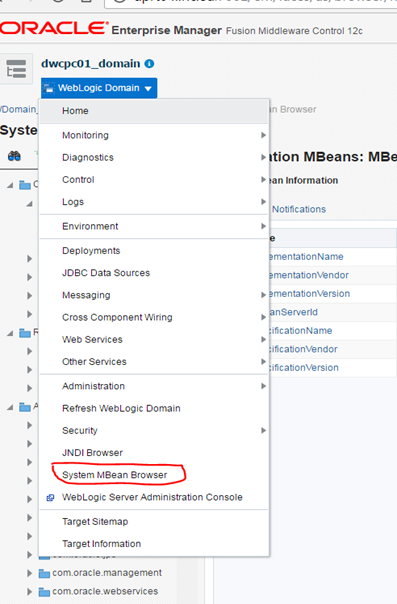
Access following AdminServer mBean for setting the cache property.
-
emoms.props:Location=AdminServer,name=emoms.properties,type=Properties,Application=em
Click on emoms.properties and set Property
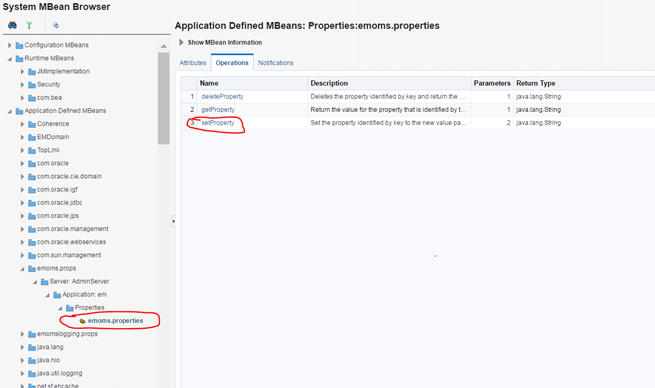
Enter key as “oracle.sysman.emas.discovery.wls.FMW_DISCOVERY_USE_CACHED_RESULTS “and value as “true”. Please set three properties as following and click invoke
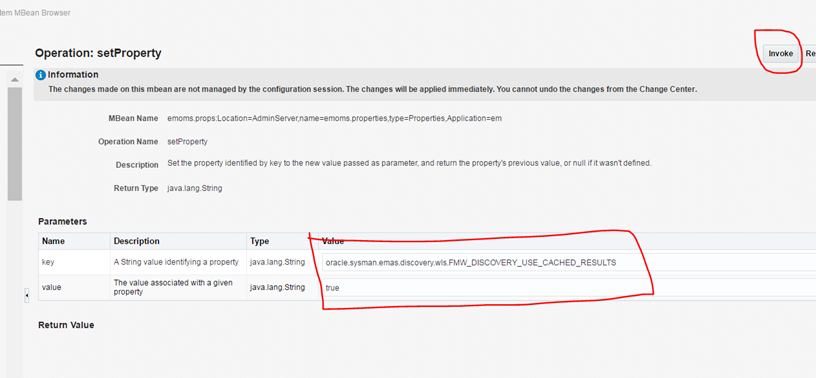
Setting rest(last) two properties as above. Unless using non-default values, the last two properties are optional.
# Enable caching of FMw Discovery data and use it for other subsequent users.
# Values=true/false Default=false
oracle.sysman.emas.discovery.wls.FMW_DISCOVERY_USE_CACHED_RESULTS=true
# If caching of discovery data is true, this parameter indicates how long the discovery data
# from cache should be used before requiring a fresh discovery.
# Time value is in milliseconds. Default is 7200000 milliseconds.
oracle.sysman.emas.discovery.wls.FMW_DISCOVERY_MAX_CACHE_AGE=7200000
# If caching of discovery data is true, a user logs in and a discovery session is in progress,
# this parameter indicates how long the user can wait for current discovery to complete.
# After this wait time is elapsed and discovery is still not finished: If there is already data
# in cache it will be used, else the user will launch a new discovery session.
# Time value is in milliseconds. Default is 10000 milliseconds.
oracle.sysman.emas.discovery.wls.FMW_DISCOVERY_MAX_WAIT_TIME=10000
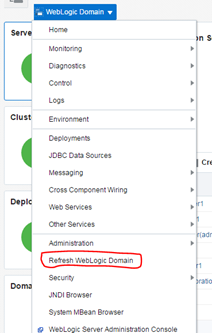
After target is set and refresh farm and that’s it
Enjoy fast login in EM