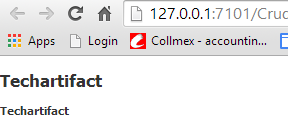Quick Tip- If you have html content stored in database in string and you want to display same html formatting in ADF.
Use escape attribute in outputText’s escape attribute.You can also try outputFormatted also.In outputFormatted there is no escape property.
<af:outputText value="<h2><b>Techartifact</b></h2>" id="ot1"
escape="false"/>
<af:outputFormatted value="<h2><b>Techartifact</b></h2>" id="of1"/>
and output wil be like below
Happy learning with Vinay Kumar in techartifact.