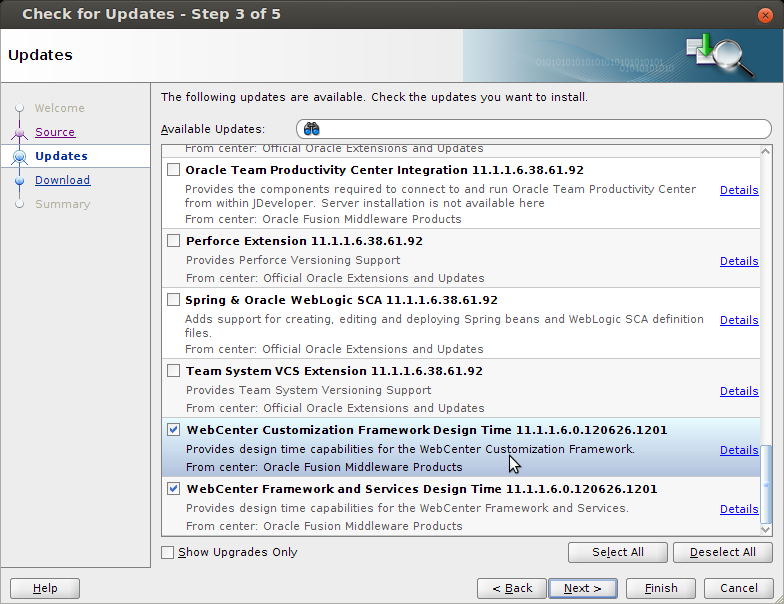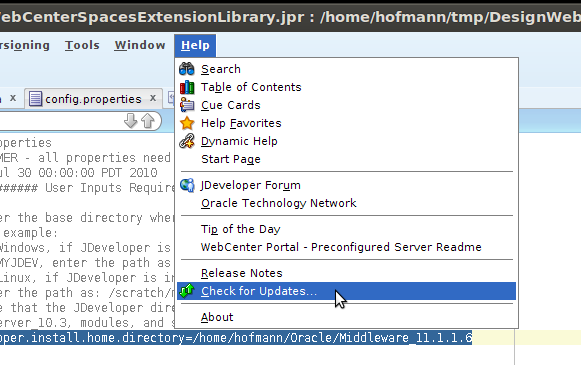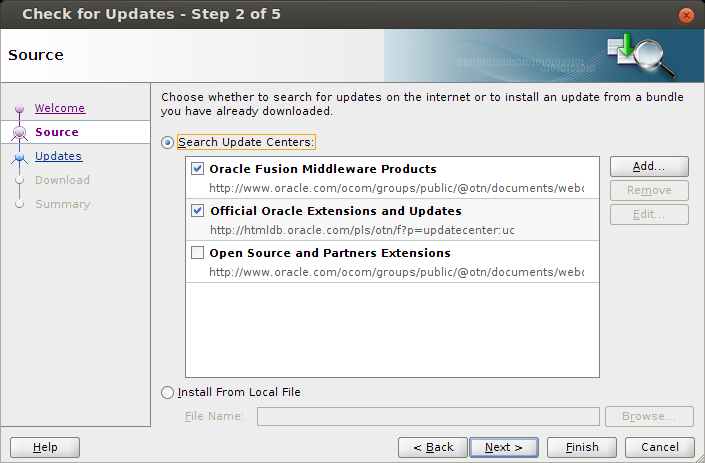Confusion – Webcenter Portal vs Webcenter Spaces , which one to choose and when.
Webcenter Spaces- WebCenter Spaces is designed to provide a collaborative environment. It integrates all the necessary services such as documents, discussions, events, linking, tagging.In WebCenter Spaces, you build group spaces. Each space is a separate mini-portal with its own configuration, look and feel, security model, and services.
Well one thing is sure.both is fine and works well.But you need to choose in cost,learning,effrot and what you really need it.WebCenter Spaces is ideal to build intranets where you have to collaborate a lot with other.WebCenter Spaces also has a rich set of features for social networking. It has Facebook-like features: you can invite other people to your network, write on their wall, and so on.Oracle WebCenter Spaces allows users to work more effectively with project teams and work groups, including teams that span multiple geographies and include external members. It eliminates or reduces duplication of efforts and content inconsistencies, and it enables sharing valuable team resources to solve business problems, tap into new ideas, and reduce time to market.You can add services, portal,custom taskflow etc.
Webcenter portal –
Oracle WebCenter Portal delivers intuitive user experiences for enterprise applications. This complete, open and integrated enterprise portal and composite applications solution enables the development and deployment of internal and external portals and websites, composite applications and mashups with integrated social and collaboration services and enterprise content management capabilities
Choose Webcenter Spaces if –
-If you don’t need much customization , then choose spaces.It require less effort and development.
-When you require different group spaces, you will also go for WebCenter spaces because such a concept is very hard to build for yourself.
– If your need is something that is more ‘social and collaborative’, then Spaces may be the best place to start.
– You can enable and disable some of the spaces.
– It is role based access.
– When you need people connection like linkedin, facebook like button,personal pages.You can comment, favorite,discussion,event etc – Spaces is best option.
Choose Webcenter Portal if –
– If customization is there.Portal is best.
– You have full control over it.
– More effort required to develop personel pages and space.
Except these points, it also depend on your resources skills, time constraint and architect choice as well 🙂
When you need a high level of customization or you need to extend the site with your custom functionality, then you should create a WebCenter Portal application. When you need a collaborative environment where customization or added functionality is not as important as the collaborative services, then go for WebCenter Spaces.
happy coding with Vinay in techartifact . 🙂